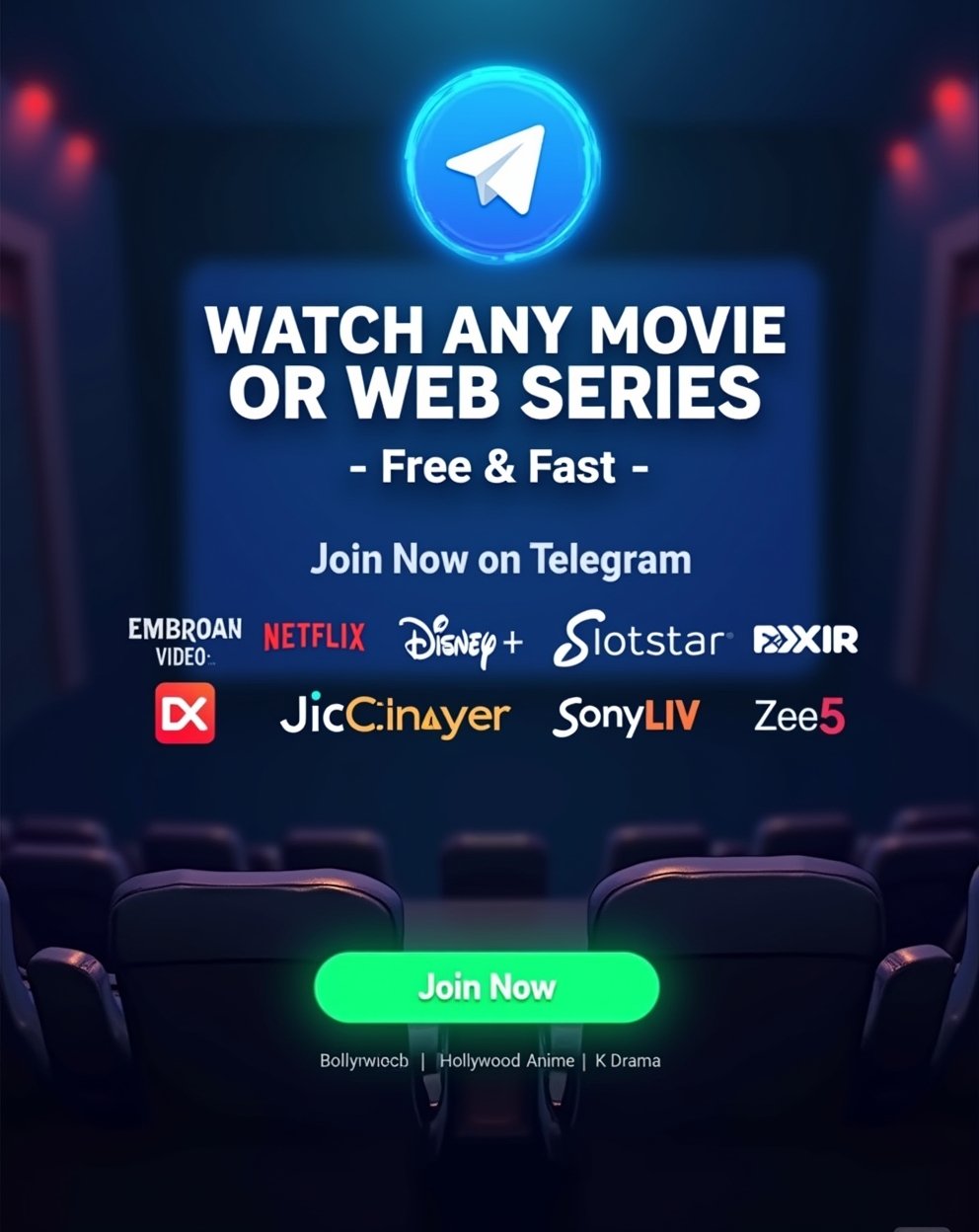In the ever-evolving world of video content creation, having access to powerful yet user-friendly editing tools is essential. CapCut Premium has emerged as a top-tier choice among creators looking for professional-level features without the complexity of traditional editing software.
In this blog, we’ll dive into everything you need to know about CapCut Premium—what it is, its features, benefits, pros, cons, pricing, and whether it’s worth your investment in 2025.
What Is CapCut Premium?
CapCut Premium is the upgraded, subscription-based version of the widely popular CapCut video editing app. Developed by ByteDance (the creators of TikTok), CapCut offers a seamless editing experience on both mobile and desktop platforms.
While the free version is powerful in its own right, CapCut Premium unlocks advanced features, removes watermarks, and provides access to premium effects, transitions, AI tools, and cloud storage—perfect for serious content creators, influencers, and marketers.
Key Features of CapCut Premium
1. No Watermark Exports
Export your videos without the CapCut watermark—giving your content a clean and professional finish.
2. Access to Premium Effects & Transitions
Unlock an exclusive library of cinematic effects, transitions, overlays, and animations.
3. Advanced AI Editing Tools
Features like auto-captioning, AI-powered background removal, voice enhancement, and face beautification.
4. Cloud Storage
Get cloud backup and sync your projects across multiple devices for easy access and editing.
5. High-Quality Export
Export in 4K UHD resolution with higher bitrate options for crisp and clear visuals.
6. Commercial Use License
Premium users receive licenses to use assets commercially, ideal for businesses and freelance editors.
Benefits of Using CapCut Premium
- ✅ Saves Time: AI tools automate complex tasks like subtitling and background removal.
- ✅ Cross-Platform Flexibility: Use it on mobile or desktop with synced projects.
- ✅ Professional-Level Editing: Access tools typically found in expensive desktop software.
- ✅ User-Friendly Interface: Easy for beginners but deep enough for pros.
- ✅ Great for TikTok & Reels: Optimized for short-form, vertical content.
Pros and Cons
✅ Pros
- Rich library of premium content (music, fonts, stickers)
- Excellent value compared to other premium editors (Adobe Premiere, Final Cut)
- AI tools simplify editing workflow
- Supports 4K video export
- Regular updates and feature additions
❌ Cons
- Subscription required for full access
- Some users may prefer desktop-only software
- Limited offline functionality
- Still lacks certain high-end color grading tools
CapCut Premium Pricing (2025)
CapCut Premium offers flexible subscription plans:
| Plan | Price |
|---|---|
| Monthly | $9.99/month |
| Annual | $74.99/year (save ~38%) |
Pricing may vary by region. Free trial usually available for new users.
Who Should Use CapCut Premium?
CapCut Premium is ideal for:
- Content creators on YouTube Shorts, TikTok, and Instagram Reels
- Freelancers and video editors looking for a cost-effective editing solution
- Small businesses creating marketing videos
- Educators and influencers making tutorials or vlogs
How to Upgrade to CapCut Premium
- Download CapCut from the App Store, Google Play, or CapCut.com.
- Open the app and sign in.
- Go to Settings > Upgrade to Premium.
- Choose your plan and complete the payment.
Once upgraded, you’ll instantly unlock all premium features.
FAQs About CapCut Premium
Is CapCut Premium Worth It?
Yes—especially if you’re editing regularly or want professional-quality tools at a budget price.
Can I Use CapCut for Free?
Absolutely. The free version has robust tools, but you’ll miss out on premium features and watermark-free exports.
Does CapCut Work Offline?
Basic editing is possible offline, but some premium features and assets require an internet connection.
Is CapCut Safe?
Yes. It’s developed by ByteDance and widely used globally. Just be mindful of data permissions like any app.
Final Verdict: Is CapCut Premium Right for You?
If you’re serious about content creation and want a powerful, affordable, and intuitive video editing app, CapCut Premium is one of the best choices in 2025. With its suite of AI tools, high-quality exports, and constantly growing feature set, it’s an investment that can truly level up your video production game.