🔓 What is MicroG? Full Guide (2025) – Safe Google Services Alternative for Android Users 📱
Have you heard about MicroG and wondered what it actually does? You’re not alone.
As more users switch to modded apps like YouTube Vanced or YouTube Pro, the name MicroG keeps popping up. But what is MicroG, and why is it essential for these apps to work properly?
Let’s break it down — simply, safely, and clearly. ✅
🌐 What is MicroG?
MicroG is an open-source implementation of Google’s proprietary Android user apps and services. It allows modded or de-Googled Android apps to function without the official Google Play Services.
In simpler terms:
“MicroG is the magic that lets Google-dependent apps run without Google spying on you.” 🔐
💡 Why Do People Use MicroG?
Here’s why MicroG has become so popular:
- ✅ Login support for apps like YouTube Vanced/Pro
- ✅ Push notifications for apps that need Google Cloud Messaging
- ✅ Less battery and RAM usage than original Google Play Services
- ✅ More privacy (no forced tracking or telemetry)
- ✅ Great for de-Googled ROMs (e.g., LineageOS, GrapheneOS)
🔥 Popular Apps That Use or Require MicroG
- YouTube Vanced / YouTube Pro / YouTube ReVanced
- NewPipe (optional)
- Aurora Store (Google Play alternative)
- Custom ROMs without Google pre-installed
“Privacy isn’t a luxury — it’s your digital right.” 🛡️
📲 How Does MicroG Work?
MicroG mimics Google Play Services so that your apps think they are running with Google’s backend, but in reality, they’re using a lighter, open-source version.
It includes modules like:
- GmsCore – the heart of MicroG
- GsfProxy – for apps checking for Google Services Framework
- FakeStore – replaces Google Play Store in micro-installations
- UnifiedNlp – provides location without Google’s tracking
⚠️ Is MicroG Safe?
Yes, MicroG is open-source and developed transparently. But be cautious:
[smart_download ad=”https://otieu.com/4/9306206″ final=”https://drive.google.com/file/d/19RDtQ1Atjmj-SPtQePqfC6u4vIwuQSh4/view?usp=sharing”]
- Only download MicroG from official or trusted sources (e.g., microg.org)
- Be aware that some modded apps bundled with MicroG might contain modified code — always use reputable versions.
- Google account login is supported, but it still communicates with Google servers.
“Just because you’re using fewer Google tools doesn’t mean you’re invisible. Choose wisely.” 🧠
🔧 How to Install MicroG (General Guide)
[simple_download redirect=”https://otieu.com/4/9306206″]
- Install a MicroG-compatible app like YouTube Pro or ReVanced
- Download and install MicroG APK
- Give required permissions (Battery Optimization OFF, Notification Access ON)
- Open the app that needs MicroG (e.g., YouTube Pro)
- Log in to your Google account if needed — now it works like magic! ✨
Note: No root is required, but some features may be better integrated with rooted or custom ROMs.
✅ Pros and Cons of MicroG
Pros:
[simple_download redirect=”https://otieu.com/4/9306206″]
- Lightweight & battery efficient
- Enables login and notifications on modded apps
- Improves privacy over official Google Services
- Compatible with most modern apps
Cons:
[simple_download redirect=”https://otieu.com/4/9306206″]
- Not officially supported by Google
- May require tweaks on some devices
- Certain features (like Google Maps) may behave differently
- Still relies on partial Google infrastructure for login
🛑 Final Word: Should You Use MicroG?
[simple_download redirect=”https://otieu.com/4/9306206″]
If you use modded apps, care about privacy, or run a custom ROM, MicroG is a game-changer. Just make sure to download from verified sources, and understand that while it’s powerful, it isn’t a magic shield from all tracking.
MicroG = Power + Privacy + Performance (when used responsibly)
💬 FAQ
[simple_download redirect=”https://otieu.com/4/9306206″]
Q: Can I use MicroG with the official YouTube app?
A: No, it’s designed for use with modded apps like YouTube Pro, ReVanced, or Vanced.
Q: Do I need to root my phone to install MicroG?
A: No, most versions can work on non-rooted phones.
Q: Is MicroG legal?
A: Yes, it’s open-source. However, using it with modded apps that bypass Google’s policies may violate terms of service.
[simple_download redirect=”https://otieu.com/4/9306206″]
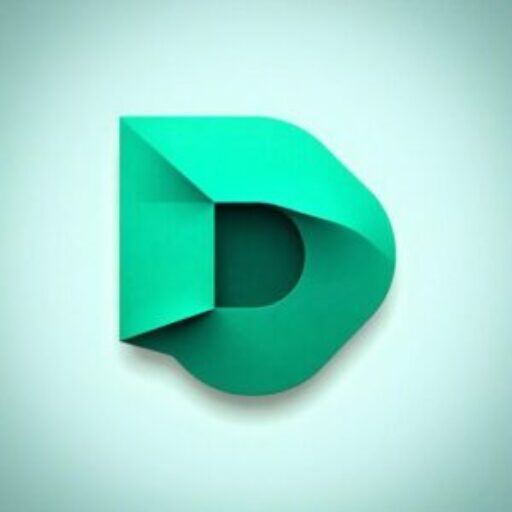




Not able to download, all the links are redirecting to somewhere else, none of the links help me download apk files.
Please note: After clicking the download link, you’ll be redirected. Once the redirection is complete, come back to the original page and wait for the timer to finish. After the timer ends, the real download button will appear. Make sure not to close the tab during this process.
Let me know if you still face any issues!